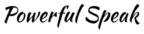In today’s world, where information overload is commonplace, capturing and retaining an audience’s attention during a speech is more challenging than ever. This is where visual aids come in as a game-changer. Integrating visual aids into your speech isn’t just about adding aesthetic appeal; it’s a strategic approach to enhance comprehension, retention, and engagement. Visual aids can transform a monotonous monologue into a dynamic and memorable experience for your audience.
Imagine delivering a speech where your words are complemented by powerful images, insightful charts, or engaging videos. Such visuals can illustrate complex points succinctly, evoke emotions, and underscore your message, making your speech more impactful and memorable. Whether you’re addressing a small team or a large conference, the right visual aids can elevate your presentation, making it more persuasive and effective.
However, leveraging visual aids to their full potential requires more than just adding pictures to slides. It demands a thoughtful selection, design, and integration to align with your message and audience expectations. This article explores the pivotal role of visual aids in speech, offering guidance on choosing, designing, and utilizing them effectively to captivate your audience and amplify your message.
Visual Aids for Speech: Essential Types
- Slideshows
- Video Clips
- Physical Props
- Infographics
- Charts and Graphs
- Flip Charts
- Posters
- Whiteboards or Blackboards
- Handouts
- Models or 3D Representations
Slideshows
Slideshows are one of the most common and versatile visual aids for speeches. They allow you to present a sequence of visuals, including text, images, charts, and videos, in a structured manner. When designed effectively, slideshows can underscore your main points, illustrate complex ideas simply, and maintain audience engagement. However, it’s crucial to ensure your slideshow is concise, visually appealing, and not overloaded with information. Each slide should convey a single idea and complement your spoken words, creating a coherent narrative throughout your presentation.
Video Clips
Incorporating video clips into your speech can provide a dynamic and engaging break from spoken content, offering real-world examples or visual explanations that words alone might not convey. Videos can evoke emotions, clarify difficult concepts, and add a storytelling element to your presentation. However, it’s important to choose clips that are directly relevant to your topic, and that enhance rather than distract from your message. Additionally, ensure any videos are appropriately timed and integrated seamlessly into your flow.
Physical Props
Using physical props can add an element of surprise and engagement, making your speech more memorable. Props can range from everyday objects to elaborate models, depending on your topic and setting. They provide a tangible reference for your audience, facilitating understanding and retention. When selecting a prop, consider its relevance, visibility, and how it will interact with your verbal content. Properly executed, a physical prop can significantly reinforce your message and engage your audience on multiple sensory levels
Infographics
Infographics are powerful visual tools that condense and communicate complex data and concepts through a combination of text, images, and design. They are particularly effective in making statistical data accessible and engaging, helping to highlight trends, relationships, and key points. When using infographics in your speech, ensure they are clear, focused, and relevant to your topic. Well-designed infographics can draw your audience’s attention, aid comprehension, and make your message more persuasive.
Charts and Graphs

Charts and graphs are essential visual aids for presenting quantitative data in an easily digestible format. Whether you’re showing trends, comparisons, or distributions, these visuals can help your audience quickly grasp the significance of the data. To be effective, ensure your charts are simple, labeled clearly, and directly related to the point you’re making. Avoid overcomplicated designs that might confuse rather than clarify, focusing instead on aiding understanding and reinforcing your narrative.
Flip Charts
Flip charts offer a classic and interactive way to present information, especially in smaller settings or workshops. They are ideal for real-time writing or drawing, allowing you to develop ideas collaboratively with your audience or build upon points throughout your speech. Flip charts add a personal touch and can adapt to the flow of your presentation, providing flexibility that pre-prepared visuals may not offer. Ensure your handwriting is legible, and your content is structured to maintain audience engagement.
Posters
Posters are a straightforward and effective visual aid, particularly for highlighting key points, summarizing information, or providing a visual reference throughout your speech. They are especially useful in settings where technological options are limited or inapplicable. When designing a poster, focus on clarity, impact, and relevance. Use large fonts and visible images, and ensure your poster is positioned where everyone in the audience can see it easily.
Whiteboards or Blackboards
Whiteboards or blackboards provide a dynamic visual aid, allowing you to spontaneously write, draw, or illustrate concepts during your speech. This interactivity can enhance engagement and allows for flexibility in how you present and emphasize information. However, it requires a confident and clear presentation style to ensure your audience can follow along. Plan key points or diagrams in advance but be prepared to adapt based on audience reactions and questions.
Handouts
Handouts offer a tangible reference for your audience to take away, reinforcing the retention of your speech’s key points. They can include summaries, additional details, or references for further reading. When creating handouts, ensure they are well-organized, visually appealing, and directly supportive of your spoken content. Handouts should not distract from your presentation but serve as a complementary resource.
Models or 3D Representations
Models or 3D representations are especially useful for visualizing complex structures, processes, or concepts that are difficult to describe verbally. They can provide a hands-on experience, making abstract or complicated ideas more concrete and understandable. When using models, ensure they are clearly visible to the entire audience and relevant to your discussion. Such visual aids can be particularly impactful in technical or scientific presentations, offering a clear visual metaphor for your spoken words.